mem
mem is a utility tool that provides detailed information about the current status of memory maps and paging.
In general, a memory map is a structure of data that indicates how memory is arranged. In different contexts, the term
"memory map" can have different meanings, for more detailed information, refer to the
Memory management section.
Usage:
mem [options]
Options:
-p: prints pages map
-m: prints entries map for specified process
-h: prints help
Summary of the memory map
Calling the mem command with no arguments prints a summary of the memory map as in the following example:
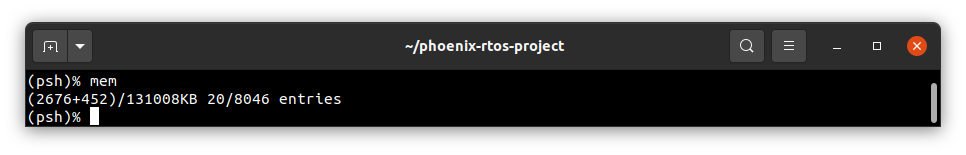
This is described by the following formula:
(used_memory+boot_memory)/total_memoryKB used_entries/total_entries
where:
used_memory- memory used by the system (excludingboot_memory) in kilobytes,boot_memory- memory used by internal boot firmware in kilobytes,total_memory- total amount of memory in kilobytes,used_entries- number of used entries,total_entries- total amount of entries.
Read more about memory map entries in the Memory mapper subsection.
Map of memory pages
Calling mem -p prints the page view:
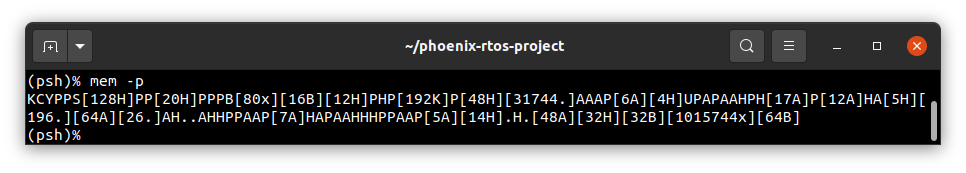
The following markings are used:
A- some application owns the indicated pages,B- pages reserved by internal boot firmware,C- pages for CPU purposes,H- pages reserved by kernel heap,K- page reserved by kernel code and data,P- pages storing structures used for paging,S- pages reserved by kernel stack,U- pages allocated for the user space process,Y- pages holding the system page structure,x- gaps, there are no pages available,.- free pages.
Referring to the screenshot above:
The first page is allocated by kernel, next two pages are used for CPU purposes and syspage_t structure, two pages for
paging, one reserved by kernel stack, 128 reserved by kernel heap, and so on.
A page view is not available on targets without MMU (memory management unit).
Memory map of a specified process
Calling mem -m [pid] or mem -m kernel prints information about entries of a process' memory map:
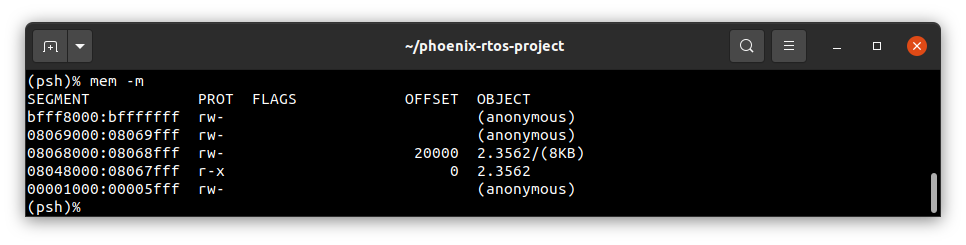
By default, (when calling without arguments) memory map of current process is printed out. There is also a possibility
to pass the ID of a process (pid) or pass the kernel argument, which displays information about the kernel process.
The column titles in the table displayed are as follows:
SEGMENT- address space of the specified memory segment (i.e. entry) presented in hexadecimal format,PROT- read, write and execute permissions of the specified entryFLAGS- additional information about entry presented using flags (temporarily unavailable)OFFSET- mapped memory offset within objectOBJECT- entry description, it can be(anonymous),memorobject_port.object_id, there can be printed information aboutanonsizein kilobytes too.