Running system on armv7a9-zynq7000 (Xilinx Zynq-7000)
This version is designed for Xilinx Zynq-7000 SoC (System on Chip) with ARM Cortex-A9 core. To launch this version the
final disk image should be provided. The image is created as the final artifact of the phoenix-rtos-project building
and is located in the _boot directory. The disk image consists of the bootloader (plo), kernel, UART driver (tty),
dummyfs filesystem server (RAM disk), flash driver with jffs file system and psh (shell). Necessary tools to carry out
the flashing process are located in the _boot directory as well.
Development board or emulator
The easiest way to start programming hardware targets using Phoenix-RTOS is to get some evaluation
boards with a specified target processor or microcontroller. There are 2 supported boards
Zedboard
and Zturn with the zynq7000 SoC, where the default
configuration of peripherals allows running Phoenix-RTOS.
The next steps for particular development board are described below.
If you don't have one, you can check the running system for this target architecture on an emulator and follow the steps from the site below.
Common problems on zynq7000 boards
- Phoenix-RTOS loader does not appear:
-
When booting using SD card: Make sure that a proper
BOOT.binfile is placed on the card, and that it's in a binary format (right click → properties):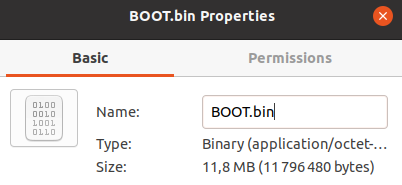
-
Try to open picocom for a second time (it could get stuck).
-
Power down a board and try once again (changing boot modes needs restart by power off).
-
When booting using SD card: Make sure that SD card is not broken, you can try to format it by yourself.